Alright, so if you’re into architecture, engineering, or design, you probably know Revit is a monster of a software. It can do incredible things, like detailed 3D modeling, juggling complex building workflows, and cranking out renderings. But here’s the catch—not every laptop can handle this beast. You really need a machine that brings its A-game to avoid endless frustration.
Picking the best laptops for Revit isn’t just about going for the flashiest or fastest one. It’s about finding a setup that matches your projects and budget. And trust me, whether you’re a professional working on skyscrapers or a student just starting to dabble in design, I’ve got you covered.
Read More : 7 Best Laptop for Podcasting in 2025: Power, Portability & Performance
Minimum Requirements for Running Revit
Before we get into the fancy machines, let’s talk basics. If you’re wondering what you have to have for Revit to work, here’s the minimum setup Autodesk recommends. Heads up though, it’s really just for smaller projects or beginners; if you’re planning to tackle something more intense, you’ll definitely want to go beyond these specs.
- CPU (Processor): Get a 2.5 GHz processor or faster, ideally quad-core. An Intel Core i5 or AMD Ryzen 5 should do for smaller stuff, but anything less and you’ll notice lag.
- GPU (Graphics Card): You’ll need at least 4GB of dedicated VRAM with DirectX 11 support. Something like the NVIDIA GeForce GTX 1650 is the bare minimum. Good enough for simple modeling, but don’t try anything too crazy.
- RAM (Memory): Revit likes memory. You need at least 8GB, though even light users will see much smoother performance with 16GB.
- Storage: A 256GB SSD is the starting point. It’s faster than an old-school HDD, which you’ll definitely appreciate when loading those big files. But, heads up, this will fill up super fast if you’re working on a lot of large projects.
- Display: A 14-15 inch Full HD screen (1920×1080). Anything smaller will drive you nuts trying to see everything clearly.
- Operating System: Windows 10 or 11 (64-bit). Revit works best on Windows, but if you’re on a Mac, you’ll have to jump through hoops with Bootcamp or a virtual machine.
While this setup will technically get Revit up and running, it’s not exactly smooth sailing. If you’re serious about projects or plan to multitask, go for something that goes beyond these specs. Trust me, your sanity will thank you.

What to Look for in a Laptop for Revit
Alright, so now that we’ve covered what’ll get you started, here’s what makes a laptop truly shine for Revit.
1. CPU (Processor)
Revit relies heavily on your CPU for modeling and calculations. Ideally, go for something like an Intel Core i7 or AMD Ryzen 7. If you’re dealing with massive models or doing lots of rendering, look at the Intel Core i9 or AMD Ryzen 9. Students can get by with an Intel Core i5 or Ryzen 5, but it’s worth upgrading if you can swing it.
2. GPU (Graphics Card)
For rendering and detailed visual work, your GPU does the heavy lifting. A dedicated GPU like the NVIDIA GeForce RTX 3060 or higher will save you from lag and crashes. For hardcore users, the RTX 4070 or 4080 will ensure you’re good to go for years.
3. RAM (Memory)
Look, 16GB of RAM should be your minimum, especially if you want to multitask smoothly. If you’re handling huge models, push it to 32GB.
4. Storage
Go for an SSD. Seriously, you don’t want to wait forever for files to load. Aim for at least 512GB, but 1TB is perfect if you can afford it.
5. Display
Go big or go home. A 15-inch screen or larger with Full HD (1920×1080) is a good start. A 4K display? Even better, especially if you’re detail oriented.
6. Battery Life & Portability
A powerful laptop often means less battery life, so don’t expect these to last 12 hours on a single charge. If you travel or work on-site a lot, factor in the size, weight, and portability too.
Best Laptops for Revit in 2025
Here’s a cheat sheet of laptops that’ll make Revit run like a dream.
1. Dell XPS 17 (2025)
- CPU: Intel Core i9-13900H
- GPU: NVIDIA RTX 4070
- RAM: 32GB
- Storage: 1TB SSD
- Why It’s Great: This one’s got power and a beautiful 4K screen. Perfect for big projects without skipping a beat.
2. Lenovo Legion Pro 7i
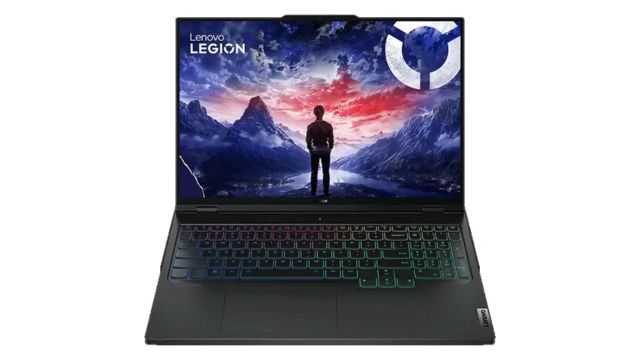
- CPU: Intel Core i7-13700HX
- GPU: NVIDIA RTX 4080
- RAM: 32GB
- Storage: 1TB SSD
- Why It’s Great: Technically it’s a gaming laptop, but the performance specs and cooling system make it killer for Revit.
3. Apple MacBook Pro 16 (M2 Max)

- CPU: Apple M2 Max
- RAM: 32GB
- Storage: 1TB SSD
- Why It’s Great: Mac person? This one’s for you. It’s powerful, efficient, and has an insane Retina display. Just double-check software compatibility.
4. MSI Creator Z17

- CPU: Intel Core i9-12900H
- GPU: NVIDIA RTX 3070 Ti
- RAM: 32GB
- Storage: 2TB SSD
- Why It’s Great: Made for creators, this laptop’s big display and performance make it a top choice for architects.
5. HP ZBook Studio G10

- CPU: Intel Core i7-13700H
- GPU: NVIDIA RTX A3000
- RAM: 16GB (upgradable to 64GB)
- Storage: 512GB SSD
- Why It’s Great: A workstation powerhouse with rock-solid reliability. Great for CAD and BIM pros.
6. ASUS ROG Zephyrus G16

- CPU: AMD Ryzen 9 7945HS
- GPU: NVIDIA RTX 4060
- RAM: 16GB
- Storage: 1TB SSD
- Why It’s Great: A friendly option for students or anyone on a budget. Balanced performance without breaking the bank.
Final Tips
- Know your workload: If you’re working on massive models and rendering all day, invest in the best specs you can afford. Students? You can get by with mid-range options.
- Stick to your budget: High-end laptops are tempting, but don’t go broke. Look for that sweet spot between price and performance.
- Future-proof if you can: Some laptops allow upgrades for RAM and storage, so you don’t have to buy a whole new setup down the line.
Wrapping It Up
Finding the right laptop for Revit is more about getting the specs that suit your needs than chasing the most expensive model. Think about how you’ll use it, what kind of projects you’ll be working on, and what fits your budget. Believe me, getting a machine that can keep up with Revit will save you a ton of stress and make your work so much more enjoyable.
Happy laptop hunting!
Read More : 10 Best Budget Laptops for Linux in 2025 – Tested & Linux-Friendly

